-
- Log in to cPanel.
-
- Navigate to the Email Accounts menu.
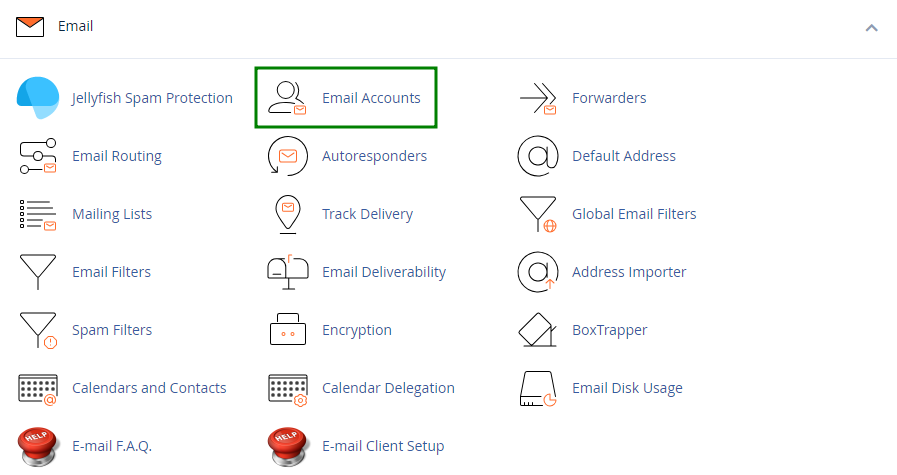
- Navigate to the Email Accounts menu.
-
- Find the necessary email address, and click the Manage option.
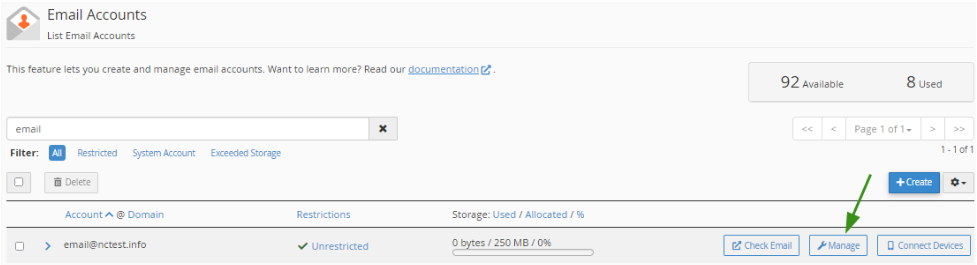
- Find the necessary email address, and click the Manage option.
-
- Navigate to the Security field and enter a new password. Alternatively, you can use the Generate option to create a password.
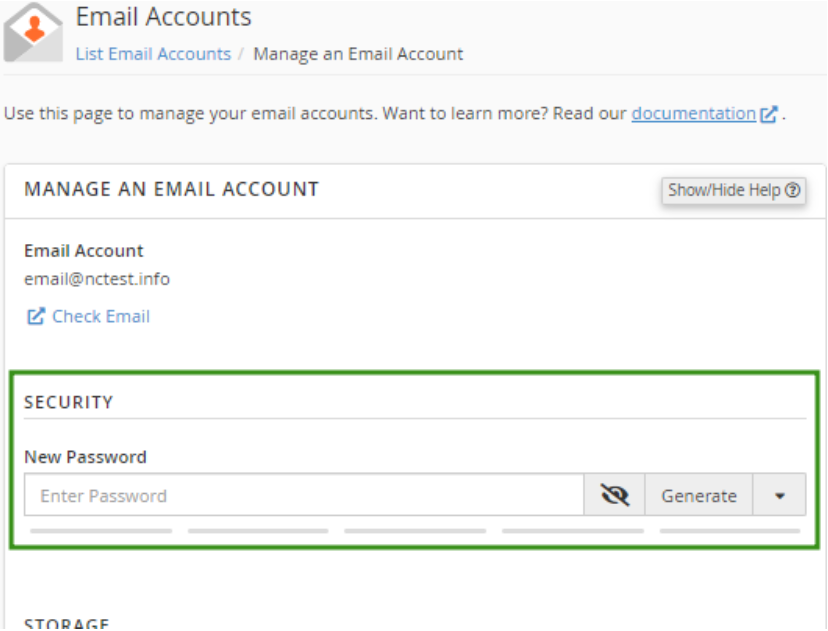
- Navigate to the Security field and enter a new password. Alternatively, you can use the Generate option to create a password.
-
- Click Update Email Settings to save the changes.
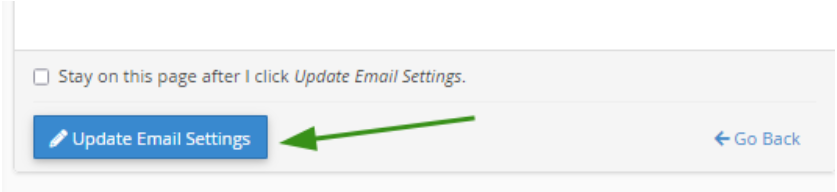
- Click Update Email Settings to save the changes.
-
- Once the changes are saved, you’ll see a confirmation message at the top of the page.
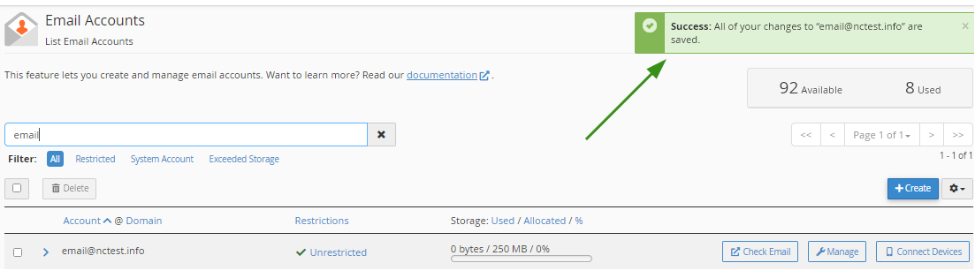
Success!
Source ? Credit – https://www.namecheap.com/support/knowledgebase/article.aspx/10565/31/how-to-change-password-for-your-cpanel-email-account/