Overview
This document explains how to create an email account and connect to it.
Create email account
To quickly create a new email account, perform the following steps:
- Navigate to the cPanel’s Email Accounts interface (cPanel » Home » Email » Email Accounts).
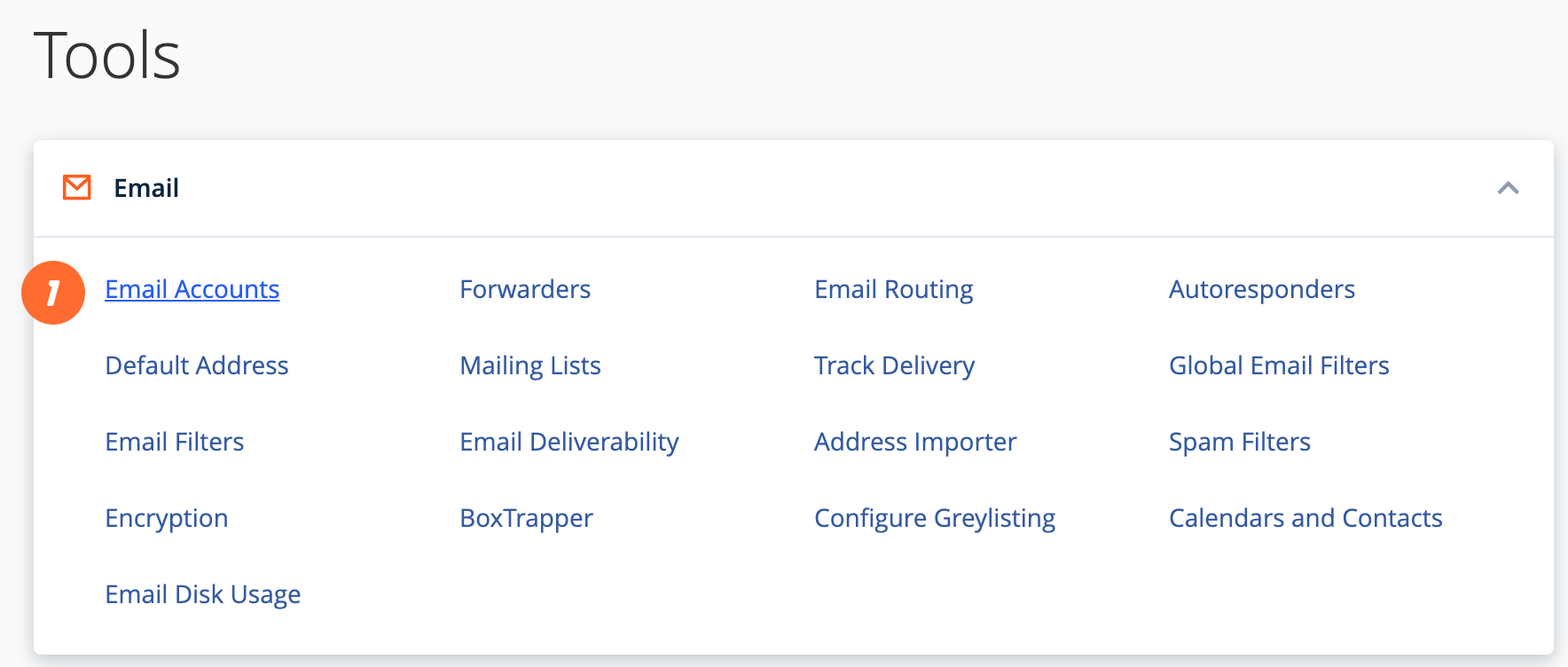
- Click Create. A new interface will appear.
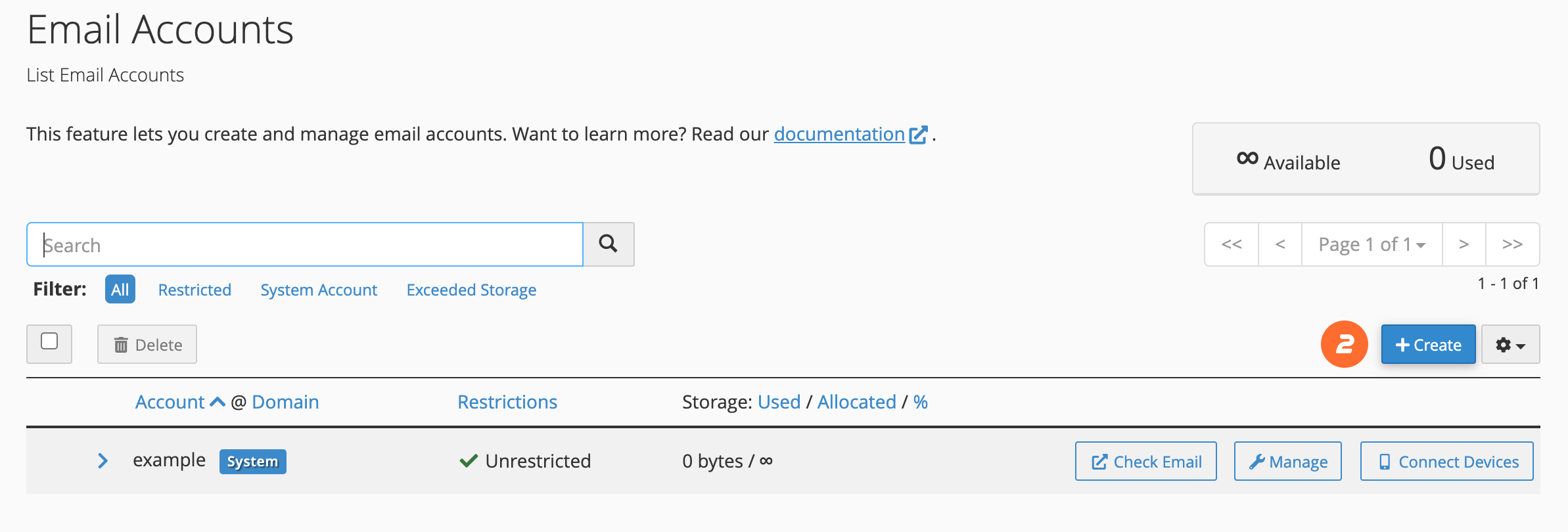
- Enter a new email address in the Username text box.
- In the Password section, enter a secure password in the Password text box.
- Click Create to create the account.
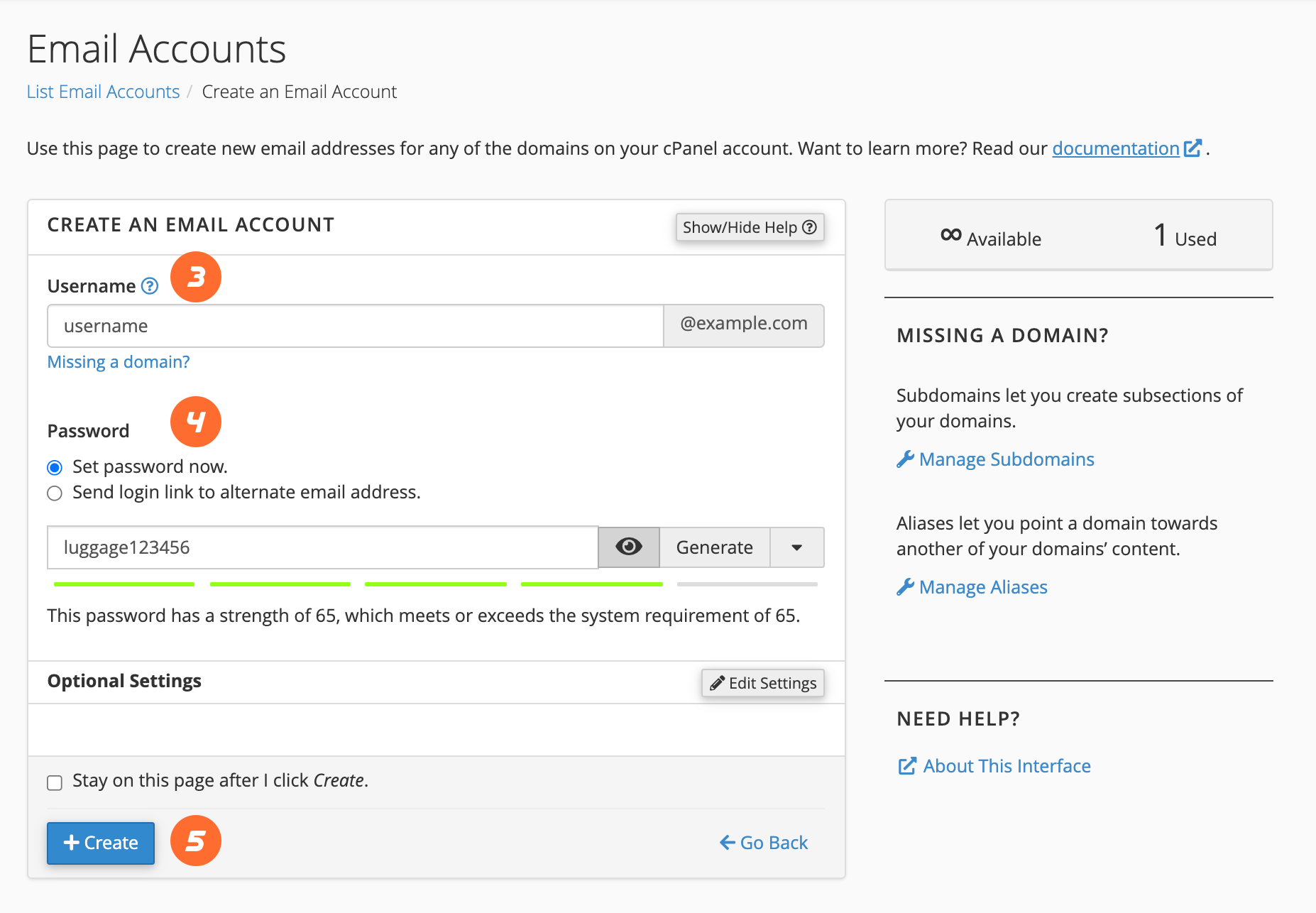
Credit / Source : https://docs.cpanel.net/knowledge-base/email/how-to-create-and-connect-to-an-email-account/